
You should think of a professional email signature block as an electronic, 21st-century business card. When you create an email signature, don’t think of it just as a way to convey basic contact information; it should also be used to promote your brand’s identity, provide important marketing content, and maintain your organization’s legal compliance.
What is an email signature?
An email signature is a block of text that automatically appears at the end of an email message. It is used to provide recipients with your contact details such as your name, job title, phone number, and email address.
This guide is intended to show you what how to make an email signature that will stand out in a recipient’s inbox. If you get all the key elements right when you create your email signature, you will always present your brand professionally and improve the reach of your marketing and feedback efforts.
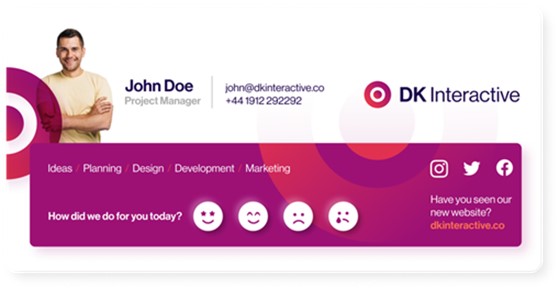
How to create a professional email signature
The best email signature templates are made up of eight key components. These then all work together to offer businesses of any size multiple marketing and feedback opportunities.

- Ensure your contact details in an email signature are up-to-date and correct. Tell people who you are, what you do and how to get in touch with you.
- Make your email signature as consistently on-brand with your corporate logo.
- Let recipients easily book appointments via a dedicated calendar link.
- Include a display banner to promote your key campaigns, events, and tactical offers.
- Use an appropriate email disclaimer for legal compliance.
- Quickly gain customer insight by using 1-click feedback buttons.
- Showcase your credibility with certifications and award logos.
- Link your social media accounts.
View our interactive email signature graphic to see how all of these components work together to create the best quality templates.
Let’s now look at each component individually to see how they should be used in a professional email signature.
How to present your contact information
Whenever you create an email signature, the main foundation are the contact details. You must include a minimum of standard contact attributes that are easy to read. You can then enhance these with additional elements such as gender pronouns, office hours, etc.
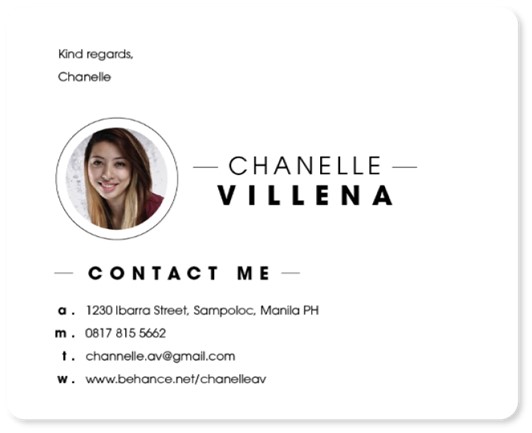
What contact details should be included?
- The employee’s first (given) name and surname. You’d be surprised how many people think using a nickname is acceptable. In fact, over 30% of business email signatures don’t even include a name.
- Job title. This lets recipients know what type of person they are dealing with. They may rely upon your job titles to understand the structure of your organization and the way it operates.
- Company name. Having your company name in your corporate email signature is a no-brainer. This can be done using plain-text, but we advocate using your corporate logo instead.
- Telephone number. This should be the main number that the employee can be reached on, be it a landline or business mobile.
- Email address. Some email clients like Outlook and Gmail use display names rather than email addresses. So, when forwarding on an email, the recipient might only see “John Smith” or “Sarah Green” rather than the actual address. That’s why we recommend you include your email address in your signature and link it with a “mailto:” link. That way, a recipient can simply click the link to send an email.
- Web URL. Adding a link to your company’s website is a great way to get additional online traffic, especially considering how many emails your organization sends a day.
Add a photo image to humanize email conversations
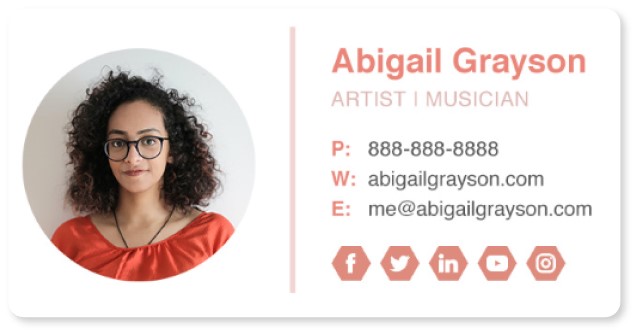
Creating a corporate email signature with a photo image can help to build extra levels of professionalism and trust with recipients. The popularity of personal photos on social media sites suggests there is value in putting a face to written communication. You can include a photo in your internal email signature, external one or both – it’s up to you!
Include your company logo and branding

Moving beyond the contact details involves ensuring your company email signature conforms to your brand guidelines. It’s important to remember that image plays a large part in any organization’s reputation. Most companies spend a long time developing their brand and taking it to market. Email signature blocks reflect your brand just as much as any other branded materials.
The best professional email signature examples will use corporate brand guidelines to convey the professionalism of a company’s brand. Email signature branding can then build and promote your organization’s brand awareness, particularly through the use of your corporate logo.
Include an appointment booking link
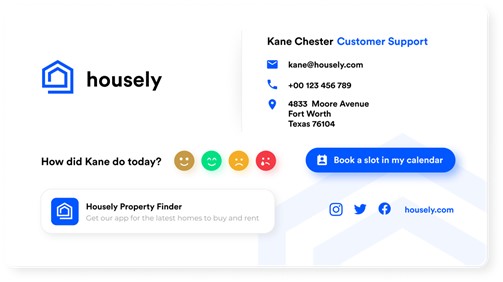
Adding dedicated calendar links to your email signature offers recipients an easy way to schedule meetings and demos with you.
All they need to do is click on the scheduling link and choose a time that works best for them. This avoids lengthy email conversations and makes the process of scheduling your time much easier.
Also by linking to your calendar, you can let people know your working hours. This can be used to make sure your email signature always gives accurate and helpful information to your business contacts.
Use promotional banners to turn your email signature into a marketing channel
The middle section of your email signature is the perfect location to display a graphical banner. This is used to provide a clear call to action to access new content such as a white paper, highlight special offers, etc. Even better, the signature clicks are all free.
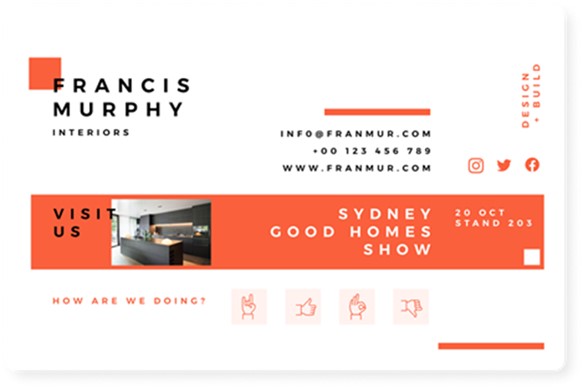
How should you use an email signature banner?
- Always go for simplicity with the design. A banner typically goes below the contact details, so it naturally carries weight and credibility. There will be no other distractions for an engaged reader. You can tone down the intensity of the design so your message lands more effectively.
- Consider altering the banner messaging for different teams. For example, potential buyers could see an introductory special offer while a regional office could promote a local event. You could also bring up potential upsell or cross-sell opportunities. The sales message will be suggested rather than imposed or forced.
- Use display banners for internal communications. Some examples would be for internal job opportunities, company-sponsored training, corporate events, and general office reminders. Employees will then passively read and process the message without feeling pressure to take immediate action.
- Make sure your banners don’t go stale. Don’t continue promoting expired promotions or use banners that no longer conform to your brand guidelines. Keep on top of these just as much as you would any other of your marketing assets.
- Track their performance. Add tracking code or UTM parameters to the URL you embed in the banner. This will help you better understand customer engagement and conversions via an analytics platform. You can then quantify your contacts’ interest with your email signature content and how likely they are to convert to the individual level.
What to include in an email disclaimer
Even though they are a holdover from the early days of email, disclaimers are still a matter of lawful and safe operation for many organizations.
In practice this means:
- The specific content of any disclaimer text will vary according to where your emails are going and when.
- Sections of each disclaimer may require a level of personalization such as the actual sender’s name in order to fully comply with certain rules.
As best practise:
- Place the disclaimer apart from the rest of the signature, pretty much after the logo and display banner.
- Make sure the disclaimer font is small. No one wants their email completely taken over with a massive block of text.
View our content on email disclaimers to learn more about their importance, how to add them to your emails, and different geographic laws.
How to use 1-click feedback buttons in email signatures
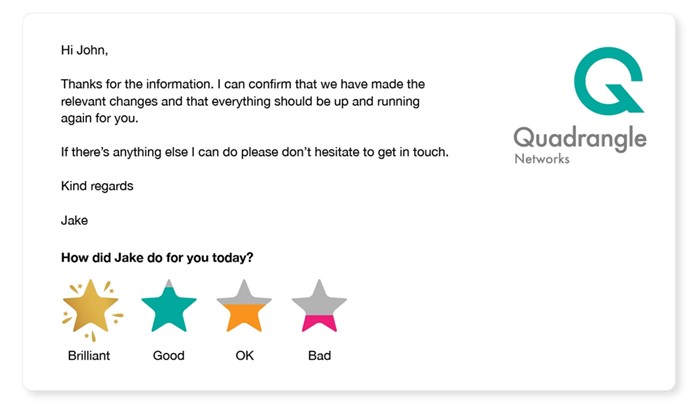
It’s easy to turn an email signature into a customer feedback channel as well as marketing one. You can gain valuable customer insight by adding simple 1-click feedback buttons to your signature.
How do you use a survey in an email signature?
- Each button measures the level of customer satisfaction. These buttons are then represented as universal icons like smileys or stars so that they can easily be understood by anyone.
- These buttons can then be used to direct customers to different landing pages allowing them to add further comments should they wish.
As with all other email signature elements, make sure these survey buttons aren’t too large and distract when you make an email signature. You want them to be unobtrusive, yet noticeable enough that people will want to click on them.
Add company awards and corporate certifications
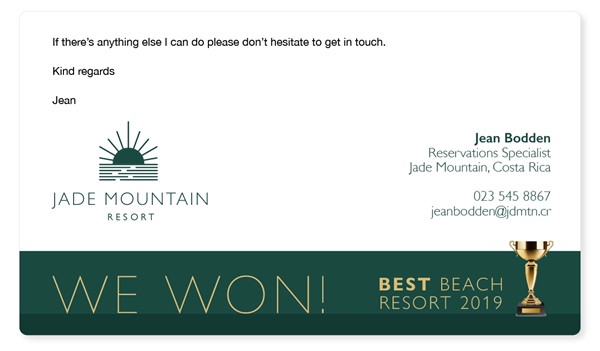
Corporate certifications and company awards in email signatures often provide value, but they need to be managed and leveraged correctly. Putting individual achievements on email provides employees the opportunity to make a strong statement about their expertise as well as provide them with a positive morale boost.
The same is also true if you win an industry award. It tells recipients that you are the best at what you do and that your industry has recognized you for it. Creating email signatures that actively promote award wins means they will be seen by thousands of recipients, thereby increasing their exposure.
Why use social media icons in your email signature
Finally, use company email signatures to promote your social media profiles and your latest content to the people with the highest chance of connecting with it – the people who read your corporate emails.
Combining social media accounts with email signatures is a great way to get loads of new fans for free, improve the reach of your marketing campaigns, and increase your customers’ loyalty. Social media links are basically free marketing tools.
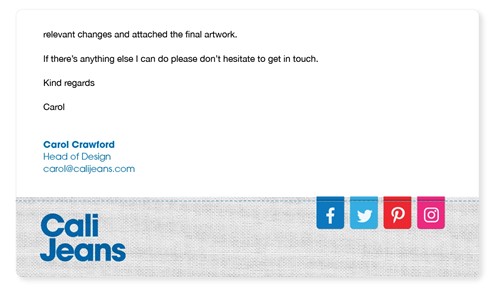
How do email signatures and social media profiles work together?
- Email signatures have a strong situational element. A recipient is already thinking about your company when reading your email. This means they can probably spare a few minutes to take a look at your social media profiles once they’re done.
- Social media often provides the most up-to-date information from your company. Linking your profiles to your email signatures means you’re keeping your most important clients in the know easily.
- Offering recipients another way to communicate with your company. People are more likely to engage with your brand on social media if they already have an existing relationship with you. Links in your email signature can then be used as a subtle lead nurturing avenue; one that can work better than targeting them with ads and email communications.
However, you need to make sure that the social content you link to is relevant and up to date. Don’t add links to accounts you don’t use anymore. Recipients only want to read relevant and up-to-date content, so adding links to inactive social media profiles is just wasting their time.
Summary
- Email signature blocks have more value than just providing contact details.
- Include important contact information only
- Make signatures come alive by adding centrally managed user photos.
- Build and promote brand awareness by featuring your company logo.
- Use promotional banners to showcase marketing campaigns, testimonials, events or special offers.
- Win new followers by promoting your social media channels.
- Let recipients schedule meetings and demos via a dedicated calendar link.
- Comply with international email law by including an appropriate legal disclaimer.
- Boost credibility by highlighting recent company awards and certificates.
- Gain valuable customer insight with 1-click feedback buttons.
Start creating your own email signature template
So, you now understand what should go into your corporate email signature. Now, it’s time to start building one. Follow our step-by-step guides below and you’ll have a professionally branded business email signature design in no time.
- Microsoft 365 (formerly Office 365)
- Exchange 2013, 2016 & 2019
- Exchange 2010
- Exchange 2007
- Outlook 2016 & 2019
- Outlook 2010 & 2013
- Outlook 2007
- G Suite
- Gmail
- Outlook.com
- Macs
For other hints and tips on how to make an email signature, read our 17 Email Signature DOs and DON’Ts.
Why do you need to centrally manage your email signature?
You can’t create professional email signatures for all users if you can’t control them. From misspellings to out-of-date display banners, if one team doesn’t have overall control, email signature management can become a nightmare. Once you’ve lost control, you will inevitably incur costs in some way.
The most professional email signatures examples are created through the use of dedicated email signature management solution from Exclaimer. Ensure everyone in your company has a professionally branded business email signature – try it free today!
A version of this article was first published on The Exclaimer
